Exchange Server系列:自动发现服务
前言
Outlook的Autodiscovery功能可以实现Exchange邮箱自动配置。启动Outlook时根据邮箱地址自动发现企业组织的Exchange服务器和邮箱配置,用户无需输入、也不需要知道服务器地址等,很方便。
自动发现介绍
Exchange Server/Outlook自动发现服务。Outlook怎么定位Exchange服务器服务端点Url,主要会尝试以下方式。关于尝试顺序,会根据Outlook版本不同而不同:
1. SCP object lookup
Outlook performs an Active Directory query for Service Connection Point (SCP) objects.
2. Root domain query based on your primary SMTP address
Outlook uses the root domain of your primary SMTP address to try to locate the AutoDiscover service. Outlook tries to connect to the following URL based on your SMTP address:
https://<smtp-address-domain>/autodiscover/autodiscover.xml
3、Query for the AutoDiscover domain
Outlook uses the AutoDiscover domain to try to locate the AutoDiscover service. Outlook tries to connect to the following URL based on your SMTP address:
https://autodiscover.<smtp-address-domain>/autodiscover/autodiscover.xml
4、HTTP redirect
Outlook uses HTTP redirection if Outlook cannot reach the AutoDiscover service through either of the secure HTTPS URLS:
https://<smtp-address-domain>/autodiscover/autodiscover.xml
https://autodiscover.<smtp-address-domain>/autodiscover/autodiscover.xml
5、SRV record query in DNS
Outlook uses an SRV record lookup in DNS to try to locate the AutoDiscover service.
一般情况
- 未加入域的电脑,一般Outlook会先尝试 will try to connect to the predefined URLs (such as
https://autodiscover.contoso.com/autodiscover/autodiscover.xml) by using DNS - 加入域的电脑,一般Outlook会先尝试
SCP这个方式。先搜索AD目录中的SCP对象,这个对象返回值是组织内部的所有Exchange CAS服务器的自动发现服务端点URL,然后向第一个发起配置查询。- searches for the Autodiscover SCP objects. After the client obtains and enumerates the instances of the Autodiscover service, the client connects to the first Client Access server in the enumerated list and obtains the profile information in the form of XML data that's needed to connect to the user's mailbox and available Exchange features.
特殊情况
管理员可以控制Outlook的自动发现方式和行为,详细参考以下
通过修改Oultook所在电脑的注册表中的autodiscover键,可以有选择的关闭自动自动发现行为:
- PreferLocalXML
- PreferProvidedEmailInAutoDiscoverAuthPrompts
- ExcludeHttpRedirect
- ExcludeHttpsAutoDiscoverDomain
- ExcludeHttpsRootDomain
- ExcludeScpLookup
- ExcludeSrvRecord
- ExcludeLastKnownGoodURL (only applies to Outlook 2010 version 14.0.7140.5001 and later versions)
- ExcludeExplicitO365Endpoint (only applies to Outlook 2016 version 16.0.6741.2017 and later versions)
扩展: 如何控制Outlook自动发现行为
使用Outlook组策略模板,详细参考:
查看Outlook当前使用的自动发现方式
- Ctrl + 右键outlook, —>>>测试配置,勾去”使用Guessmart和保护Guessstart身份验证“。
- 点击”测试“
- 查看日志
以下示例,显示Outlook是通过SCP方式 定位到自动发现端点Url。
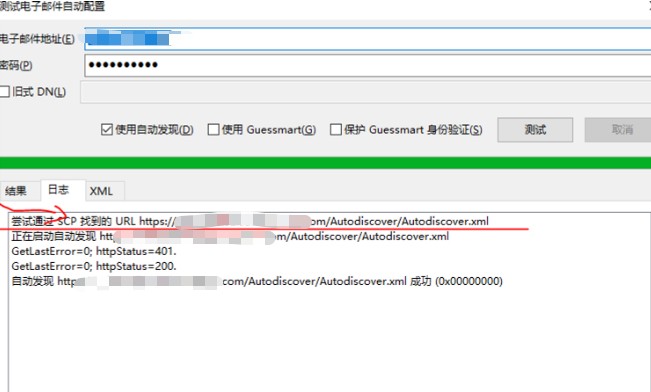
扩展:测试和检查Exchange服务器的WebService
PS C:\> Test-OutlookWebServices -Identity test_user -MailboxCredential (Get-Credential) -TrustAnySSLCertificate -ClientAccessServer cas01.example.com
位于命令管道位置 1 的 cmdlet Get-Credential
请为以下参数提供值:
Credential
Source ServiceEndpoint Scenario Result Latency
(MS)
------ --------------- -------- ------ -------
cas01.example.com cas01.example.com 自动发现: Outlook 提供程序 Success 35
cas01.example.com cas01.example.com Exchange Web Services Success 14
cas01.example.com cas01.example.com 可用性服务 Success 71
cas01.example.com cas01.example.com 脱机通讯簿 Success 17